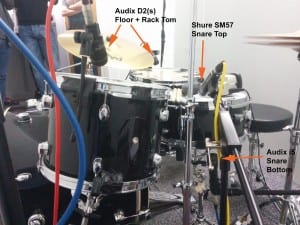When discussing which song we would choose to cover, we wanted to find a song that was nice and simple in its structure, which would enable us to mess around with it a bit more, and do some interesting things with other instruments. For these reasons, we settled on ” Jenny Don’t Be Hasty”, by Paolo Nutini.
Our first week of instrument recording began with drum tracking, and my role this week was providing guide guitar to help keep Clementine in time with the song. James Woodliffe provided guide vocals, Olie Michalitsianos took care of all things Pro Tools, and James Glenister was on the desk itself. We began with Luke going over the multitude of microphones he had brought to the session. Most were held inside a drum mic set that Media Loans provides, which contains all the mics necessary for drum tracking. Luke also brought some others that we switched out with some of the drum set mics. The set up is as follows:
- For the right and left overhead; two AKG 414s used in cardioid. These were placed above the drum kit, both equidistant from the snare drum, to ensure that sound from both left and right was balanced.
- For the top of the snare drum we used a Shure SM57. This has a frequency response that favours electric guitars and snares, and so can be used in both snare top and snare bottom if necessary. It has a cardioid polar pattern, and is quite selective, so won’t pick up the hi-hat that sits right next to the snare.
- For the bottom of the snare drum an Audix i5 was used, for pretty much the same reasons as above with the SM57. It has a good frequency response, won’t pick up the hi-hat, and both microphones can handle an awful lot of SPLs, a must when recording this close to drums.
- For the kick drum we used an Audix D112. This mic is basically designed for kick drums, with a frequency response perfect for low end.
- For the toms [rack and floor], we used Audix D2s. They are nice and discrete, and come with clips to attach to the toms. They are also quite selective as their polar pattern is super cardioid, and so they don’t pick up much sound other than the toms they are on.
Ross and Adam acted as sound tech this week, and I assisted them in setting up the drum set as Clem wanted it, and then mounting microphones in their designated places. I set up my guitar, and Ross miced up the amp with another SM57. James used an AKG 414 for his vocals, as it is a nice bright mic that picks up a lot of high end.
During this time, Olie set up the Pro Tools session using the 24in24out template. He then labelled all the channels we were using for drums, guide vocals and guitar, and also added a click track that we eventually deleted, as it threw us off. He then colour coded the channels, and also made sure to pan the overhead channels left and right respectively, in the mix window.
James, on the desk, had the task of setting levels for all the inputs, so for each input adjusted gain, and then set levels in Pro Tools, working with Olie for this. At one point, we reversed the phase on one of the snare mics, which made it sound a lot better, as the two mics had previously been out of phase with one another.
Actually recording the track didn’t take long at all, and I think we nailed it on the second or third try.